
The Top 10 Best Theme Builders for WordPress in 2024
WordPress is a powerful and flexible platform that allows you to create any kind of website you want. However, sometimes you may need more control and customisation over the design and functionality of your site. That’s where theme builders come in.
Theme builders are tools that let you create and modify your own WordPress theme from scratch, using a visual and drag-and-drop interface. You can design every aspect of your site, from the header and footer to the single and archive pages, without touching any code. You can also create templates that apply to different types of content, such as posts, pages, products, or custom post types.
Theme builders are different from page builders, which only let you create the content of a single page or post. Theme builders allow you to create the entire layout and structure of your site and apply it globally or conditionally to your content.
However, some theme builders available for WordPress offer more features, flexibility, and performance than others. Some offer more features, flexibility, and performance than others. In this blog, we will compare and review the top 10 best theme builders for WordPress in 2024, based on the following criteria:
- Ease of use: How user-friendly and intuitive is the theme builder interface?
- Features and functionality: What kind of elements, options, and integrations does the theme builder offer?
- Design and customisation: How much control and creativity does the theme builder allow over the design and style of your site?
- Performance and compatibility: How fast and reliable is the theme builder, and how well does it work with other plugins and themes?
Without further ado, let’s dive into the top 10 best theme builders for WordPress in 2024.
1. Divi Theme Builder
Divi is one of the most popular and powerful theme builders for WordPress, with over 800,000 users worldwide. Divi combines a theme and a page builder in one package, giving you complete control over the design and functionality of your site.
Divi Theme Builder lets you create and customise your own theme using the Divi Builder, a visual and drag-and-drop editor that offers hundreds of modules, layouts, and templates to choose from. You can also use dynamic content, custom fields, and conditional logic to make your theme more dynamic and responsive.
Divi Theme Builder is easy to use, yet very flexible and feature-rich. You can design every part of your site, from the header and footer to the single and archive pages, and assign them to different types of content, such as posts, pages, products, or custom post types. You can also use global presets, custom CSS, and custom code to fine-tune your design and functionality.
Divi Theme Builder is fast and reliable and works well with other plugins and themes. You can also use Divi with any WordPress theme, not just the Divi theme. Divi also offers a lifetime licence option, which gives you unlimited access to updates and support for a one-time fee.
Divi Theme Builder is the best choice for anyone who wants a powerful and versatile theme builder that can handle any kind of website.
Image prompt: You can place an image at the beginning of the blog to attract the attention and interest of the readers. Select a high-quality, relevant, and original image that pertains to theme builders and WordPress, such as a screenshot of a theme builder interface, a logo of a theme builder or WordPress, or a photo of a website created with a theme builder. The image should be high-quality, relevant, and original. You can use the graphic_art tool to create a custom image for your blog, or you can search for free and royalty-free images on websites such as [Unsplash], [Pexels], or [Pixabay].
2. Elementor Theme Builder
Elementor is another popular and powerful theme builder for WordPress, with over five million active installations. Elementor is a page builder plugin that also offers theme-building functionality in its pro version.
Elementor Theme Builder lets you create and customise your own theme using the Elementor Editor, a visual and drag-and-drop editor that offers dozens of widgets, templates, and themes to choose from. You can also use dynamic content, custom fields, and advanced queries to make your theme more dynamic and responsive.
Elementor Theme Builder is easy to use, yet very flexible and feature-rich. You can design every part of your site, from the header and footer to the single and archive pages, and assign them to different types of content, such as posts, pages, products, or custom post types. You can also use global settings, custom CSS, and custom code to fine-tune your design and functionality.
Elementor Theme Builder is fast and reliable, and it works well with other plugins and themes. You can also use Elementor with any WordPress theme, not just the Elementor theme. Elementor also offers a 30-day money-back guarantee, which gives you a risk-free trial period.
Elementor Theme Builder is the best choice for anyone who wants a flexible and feature-rich theme builder that can create any kind of website.
3. Thrive Theme Builder
The same team behind the popular page builder plugin, Thrive Architect, has created Thrive Theme Builder, a new and innovative theme builder for WordPress. Thrive Theme Builder is a theme and a theme builder in one package, giving you a complete solution for your site.
Thrive Theme Builder lets you create and customise your own theme using the Thrive Editor, a visual and drag-and-drop editor that offers dozens of elements, templates, and themes to choose from. You can also use dynamic content, custom fields, and smart colours to make your theme more dynamic and consistent.
Thrive Theme Builder is easy to use, yet very flexible and feature-rich. You can design every part of your site, from the header and footer to the single and archive pages, and assign them to different types of content, such as posts, pages, products, or custom post types. You can also use global settings, custom CSS, and custom code to fine-tune your design and functionality.
Thrive Theme Builder is fast and reliable, and it works well with other plugins and themes. You can also use Thrive Theme Builder with any WordPress theme, not just the Thrive theme. Thrive Theme Builder also offers a lifetime licence option, which gives you unlimited access to updates and support for a one-time fee.
Thrive Theme Builder is the best choice for anyone who wants a simple and elegant theme builder that can create beautiful and conversion-focused websites.
4. Beaver Themer
Beaver Themer is an extension for Beaver Builder, a popular page builder plugin for WordPress. Beaver Themer adds theme-building functionality to Beaver Builder, giving you more control and customisation over your site.
Beaver Themer lets you create and customise your own theme using the Beaver Builder Editor, a visual and drag-and-drop editor that offers dozens of modules, templates, and themes to choose from. You can also use dynamic content, custom fields, and conditional logic to make your theme more dynamic and responsive.
Beaver Themer is easy to use yet very flexible and feature-rich. You can design every part of your site, from the header and footer to the single and archive pages, and assign them to different types of content, such as posts, pages, products, or custom post types. You can also use global settings, custom CSS, and custom code to fine-tune your design and functionality.
Beaver Themer is fast and reliable, and it works well with other plugins and themes. You can also use Beaver Theme with any WordPress theme, not just Beaver themer. Beaver Themer also offers a 40-day money-back guarantee, which gives you a risk-free trial period.
Beaver Themer is the best choice for anyone who wants a user-friendly and versatile theme builder that can create professional and functional websites.
5. SeedProd
SeedProd is a powerful and easy-to-use theme builder for WordPress, created by the same team behind WPForms, a popular form builder plugin. SeedProd is a page builder plugin that also offers theme-building functionality in its pro version.
SeedProd Theme Builder lets you create and customise your own theme using the SeedProd Editor, a visual and drag-and-drop editor that offers hundreds of blocks, templates, and themes to choose from. You can also use dynamic content, custom fields, and smart sections to make your theme more dynamic and consistent.
SeedProd Theme Builder is easy to use, yet very flexible and feature-rich. You can design every part of your site, from the header and footer to the single and archive pages, and assign them to different types of content, such as posts, pages, products, or custom post types. You can also use global settings, custom CSS, and custom code to fine-tune your design and functionality.
SeedProd Theme Builder is fast and reliable, and it works well with other plugins and themes. You can also use SeedProd with any WordPress theme, not just the SeedProd theme. SeedProd also offers a 14-day money-back guarantee, which gives you a risk-free trial period.
SeedProd Theme Builder is the best choice for anyone who wants a powerful and easy-to-use theme builder that can create stunning and responsive websites.
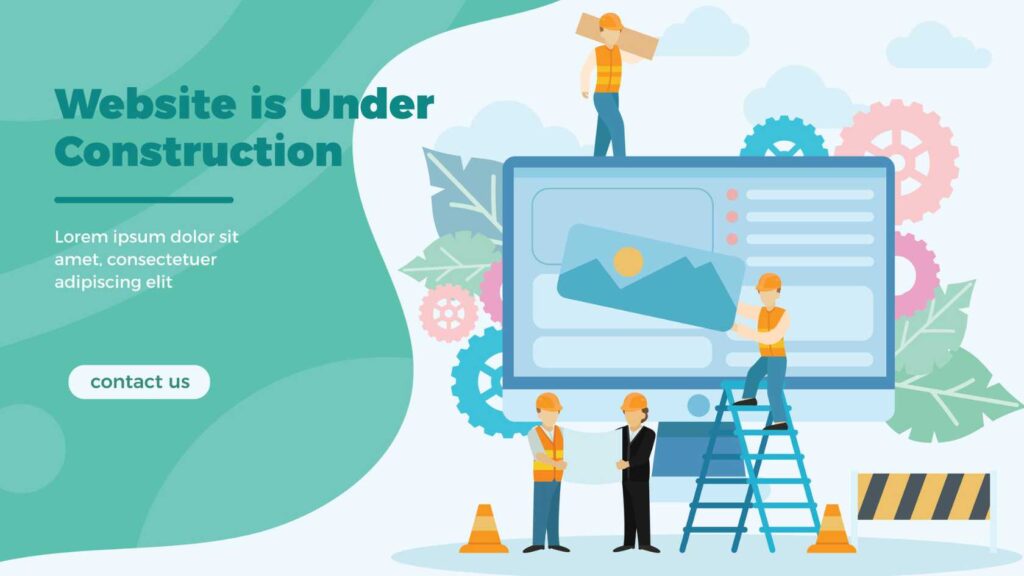
6. Genesis Pro
Genesis Pro is a premium and advanced theme builder for WordPress, created by the same team behind StudioPress, a popular theme provider. Genesis Pro is a theme and a theme builder in one package, giving you a complete solution for your site.
Genesis Pro lets you create and customise your own theme using the Genesis Editor, a visual and drag-and-drop editor that offers hundreds of blocks, templates, and themes to choose from. You can also use dynamic content, custom fields, and advanced settings to make your theme more dynamic and responsive.
Genesis Pro is easy to use, yet very flexible and feature-rich. You can design every part of your site, from the header and footer to the single and archive pages, and assign them to different types of content, such as posts, pages, products, or custom post types. You can also use global settings, custom CSS, and custom code to fine-tune your design and functionality.
Genesis Pro is fast and reliable, and it works well with other plugins and themes. You can also use Genesis Pro with any WordPress theme, not just the Genesis theme. Genesis Pro also offers a 60-day money-back guarantee, which gives you a risk-free trial period.
Genesis Pro is the best choice for anyone who wants a premium and advanced theme builder that can create high-performance and SEO-friendly websites.
7. Oxygen Builder
Oxygen Builder is a powerful and unique theme builder for WordPress that gives you full control over every aspect of your site. Oxygen Builder is not a plugin, but a complete site builder that replaces your WordPress theme.
Oxygen Builder lets you create and customise your own theme using the Oxygen Editor, a visual and drag-and-drop editor that offers hundreds of elements, templates, and themes to choose from. You can also use dynamic data, custom fields, and advanced queries to make your theme more dynamic and responsive.
Oxygen Builder is easy to use, yet very flexible and feature-rich. You can design every part of your site, from the header and footer to the single and archive pages, and assign them to different types of content, such as posts, pages, products, or custom post types. You can also use global settings, custom CSS, and custom code to fine-tune your design and functionality.
Oxygen Builder is fast and reliable and works well with other plugins and themes. You can also use Oxygen Builder with any WordPress theme, not just the Oxygen theme. Oxygen Builder also offers a lifetime licence option, which gives you unlimited access to updates and support for a one-time fee.
Oxygen Builder is the best choice for anyone who wants a powerful and unique theme builder that can create lightweight and fast-loading websites.
8. WPBakery Page Builder
[WPBakery Page Builder] is a popular and versatile theme builder for WordPress, with over four million users worldwide. WPBakery Page Builder is a page builder plugin that also offers theme-building functionality in its pro version.
WPBakery Page Builder lets you create and customise your own theme using the WPBakery Editor, a visual and drag-and-drop editor that offers hundreds of elements, templates, and themes to choose from. You can also use dynamic content, custom fields, and advanced options to make your theme more dynamic and responsive.
WPBakery Page Builder is easy to use, yet very flexible and feature-rich. You can design every part of your site, from the header and footer to the single and archive pages, and assign them to different types of content, such as posts, pages, products, or custom post types. You can also use global settings, custom CSS, and custom code to fine-tune your design and functionality.
WPBakery Page Builder is fast and reliable, and it works well with other plugins and themes. You can also use WPBakery Page Builder with any WordPress theme, not just the WPBakery theme. WPBakery Page Builder also offers a 15-day money-back guarantee, which gives you a risk-free trial period.
WPBakery Page Builder is the best choice for anyone who wants a popular and versatile theme builder that can create any kind of website.
9. Brizy Builder
The same team behind ThemeFuse, a popular theme provider, created Brizy Builder, a new and innovative theme builder for WordPress. Brizy Builder is a page builder plugin that also offers theme-building functionality in its pro version.
Brizy Builder lets you create and customise your own theme using the Brizy Editor, a visual and drag-and-drop editor that offers hundreds of blocks, templates, and themes to choose from. You can also use dynamic content, custom fields, and smart filters to make your theme more dynamic and responsive.
Brizy Builder is easy to use, yet very flexible and feature-rich. You can design every part of your site, from the header and footer to the single and archive pages, and assign them to different types of content, such as posts, pages, products, or custom post types. You can also use global settings, custom CSS, and custom code to fine-tune your design and functionality.
Brizy Builder is fast and reliable, and it works well with other plugins and themes. You can also use Brizy Builder with any WordPress theme, not just the Brizy theme. Brizy Builder also offers a 30-day money-back guarantee, which gives you a risk-free trial period.
Brizy Builder is the best choice for anyone who wants a new and innovative theme builder that can create modern and responsive websites.
10. Visual Composer Website Builder
The same team behind WPBakery Page Builder, a popular page builder plugin, created Visual Composer Website Builder, a powerful and comprehensive theme builder for WordPress. Visual Composer Website Builder is a website builder plugin that offers theme-building functionality in its pro version.
Visual Composer Website Builder lets you create and customise your own theme using the Visual Composer Editor, a visual and drag-and-drop editor that offers hundreds of elements, templates, and themes to choose from. You can also use dynamic content, custom fields, and advanced options to make your theme more dynamic and responsive.
Visual Composer Website Builder is easy to use, yet very flexible and feature-rich. You can design every part of your site, from the header and footer to the single and archive pages, and assign them to different types of content, such as posts, pages, products, or custom post types. You can also use global settings, custom CSS, and custom code to fine-tune your design and functionality.
Visual Composer Website Builder is fast and reliable, and it works well with other plugins and themes. You can also use Visual Composer Website Builder with any WordPress theme, not just the Visual Composer theme. Visual Composer Website Builder also offers a 15-day money-back guarantee, which gives you a risk-free trial period.
Visual Composer Website Builder is the best choice for anyone who wants a powerful and comprehensive theme builder that can create complex and professional websites.
Conclusion
Theme builders are tools that let you create and modify your own WordPress theme from scratch, using a visual and drag-and-drop interface. Theme builders allow you to create the entire layout and structure of your site and apply it globally or conditionally to your content.
However, not all theme builders available for WordPress are created equal. Some offer more features, flexibility, and performance than others. In this blog, we have compared and reviewed the top 10 best theme builders for WordPress in 2024, based on the following criteria:
- Ease of use
- Features and functionality
- Design and customization
- Performance and compatibility
The top 10 best theme builders for WordPress in 2024 are:
- Divi Theme Builder
- Elementor Theme Builder
- Thrive Theme Builder
- Beaver Themer
- SeedProd Theme Builder
- Genesis Pro
- Oxygen Builder
- WPBakery Page Builder
- Brizy Builder
- Visual Composer Website Builder
We hope that this blog has helped you find the best theme builder for your WordPress site. If you have any questions or comments, please feel free to leave them below. Thank you for reading and happy theme building!
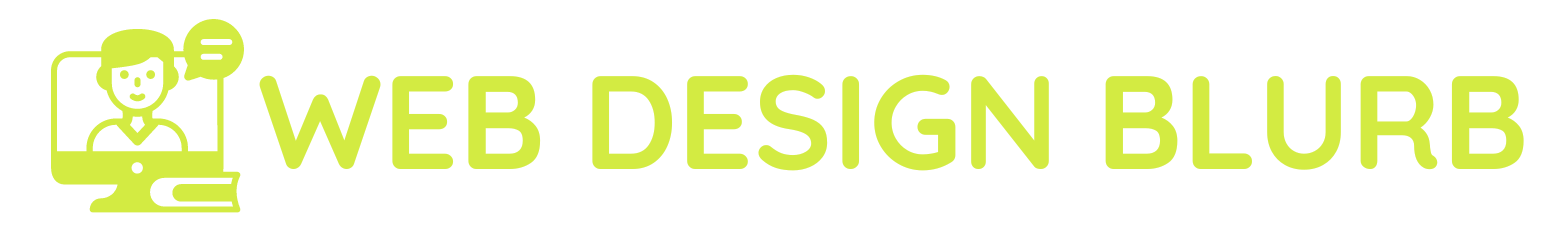




0 Comments