THE BEST WEB DESIGN SOFTWARE IN 2024
The variety of options available may overwhelm you if you’re looking for the best web design software to build your own website. There are different types of web design software for different purposes and skill levels. Some are more suitable for beginners who want to build a simple site without coding, while others are more advanced tools for professionals who need more control and customization.
In this blog post, we will compare some of the most popular and effective web design software in 2024, based on their features, ease of use, pricing, and customer reviews. We will also answer some frequently asked questions about web design software and provide some tips on how to choose the best one for your needs.
What is Web Design Software?
Web design software is a type of application that helps you create and edit websites. It can be either a coding platform or a visual editor. A coding platform allows you to write code manually or use templates to generate HTML, CSS, and JavaScript files. A visual editor lets you drag and drop elements onto a page without writing any code.
Web design software can also offer other features such as hosting, domain registration, analytics, security, SEO optimization, e-commerce integration, and more. Depending on your goals and preferences, you can choose a web design software that suits your level of expertise and budget.
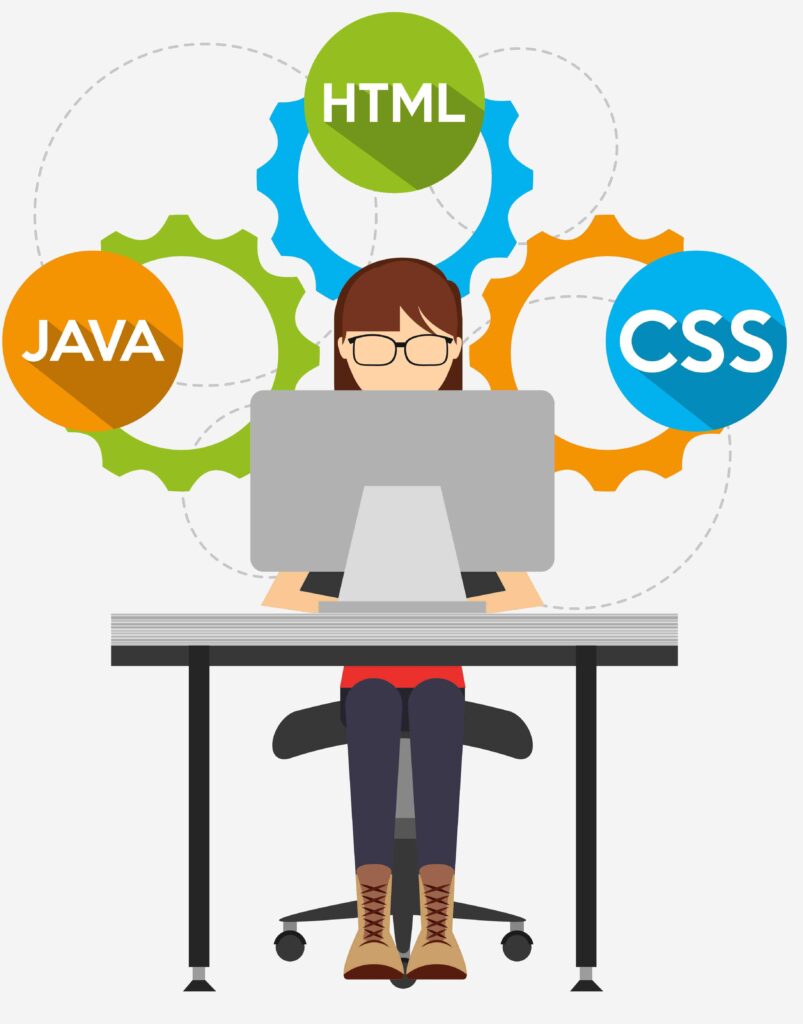
Why Do You Need Web Design Software?
Web design software can help you create a professional-looking website in minutes or hours. It can save you time and money by eliminating the need to hire developers or designers or learn complex coding languages. It can also give you more flexibility and creativity by allowing you to customize every aspect of your website.
With web design software, you can:
- Choose from hundreds of templates or start from scratch
- Add text, images, videos, audio and animations
- Adjust colours, fonts and layouts
- Test your website on different devices
- Publish your website online
- Update your website anytime
What Are the Best Web Design Software in 2024?
There are many web design software programs available in 2024 for different platforms (Windows/Mac/Linux) and skill levels (beginner/professional). Here are some of the best ones that we recommend:
WordPress
WordPress is one of the most popular web design software in 2024. It is an open-source platform that powers over 35% of all websites. WordPress offers two options: self-hosted WordPress.com or free WordPress.org.
Self-hosted WordPress.com allows you to create your website using WordPress themes and plugins. You have full control over your site’s appearance and functionality, but you need to pay for hosting (starting at $4/month) and domain name (starting at $8/year).
Free WordPress.org allows you to download WordPress software (called core) from wordpress.org and install it on your own server or computer. You have complete freedom over your site’s customization, but you need technical skills to set up everything yourself.
WordPress is ideal for beginners who want to create a simple site without coding or professionals who want more flexibility and power over their site’s development.
Bootstrap
Bootstrap is another popular web design software in 2024. It is a free framework that simplifies the process of coding responsive websites using HTML5, CSS3, JavaScript, jQuery, etc.
Bootstrap offers dozens of features, such as:
- A grid system that divides the page into rows and columns
- Responsive breakpoints that adjust the layout according to screen size
- A large library of components such as headers, navigation, buttons, forms, alerts, and more
- A documentation system that provides examples and suggestions for customization
Bootstrap is ideal for web developers who want to create fast and mobile-friendly websites using modern technologies. It requires some knowledge of HTML5/CSS3/JavaScript but it offers plenty of resources and tutorials to help beginners learn quickly.
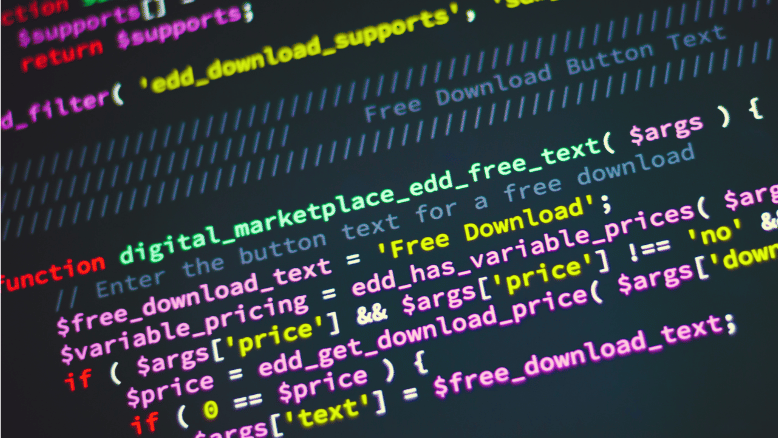
Dreamweaver
Dreamweaver is Adobe’s application for coding, editing, and maintaining websites. It lets you edit websites either manually or through an intuitive visual interface. It also supports various languages, such as HTML5/CSS3/JavaScript/jQuery/PHP/MySQL/etc. Dreamweaver offers features such as:
- Code assistance that provides syntax highlighting, error checking, auto-completion, etc.
- Live view that shows how changes affect the page instantly
- Split view that allows editing multiple pages side by

Sublime Text: A Powerful Text Editor for Developers
Sublime Text is a popular text editor that offers many features and benefits for developers. Whether you are working on web development, data analysis, machine learning, or any other programming language, Sublime Text can help you write, edit, and debug your code with ease. Some of the features that make Sublime Text stand out are:
- GPU Rendering: Sublime Text can use your GPU on Linux, Mac and Windows to render the interface smoothly and efficiently.
- Tab Multi-Select: You can split the interface to show multiple tabs at once and perform actions on them with a simple modifier.
- Context-Aware Auto Complete: The auto complete engine provides smart suggestions based on existing code in your project and links to definitions.
- Support for TypeScript, JSX and TSX: You can use these modern JavaScript frameworks with Sublime Text’s syntax highlighting engine.
- Superpowered Syntax Definitions: The syntax highlighting engine supports non-deterministic grammars, multi-line constructs, lazy embeds and syntax inheritance.
- Updated Python API: The Sublime Text API has been updated to Python 3.8 and allows plugins like LSP to work better than ever.
Sublime Text is more than just a text editor. It is a powerful tool that can enhance your productivity and creativity as a developer. You can use Sublime Text for free. It is a great alternative and a very good coding tool.
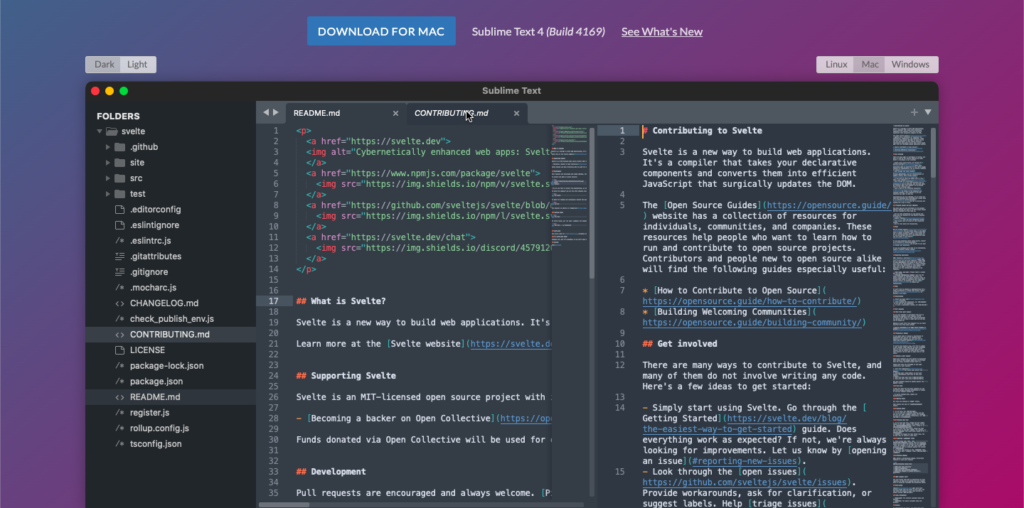
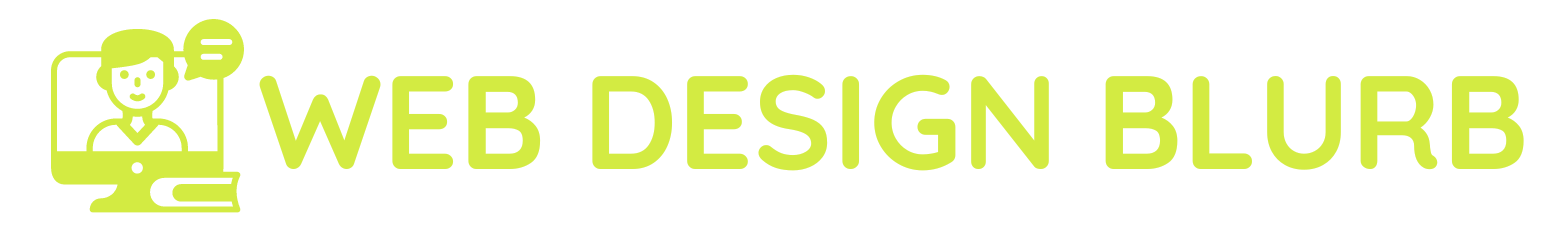




0 Comments