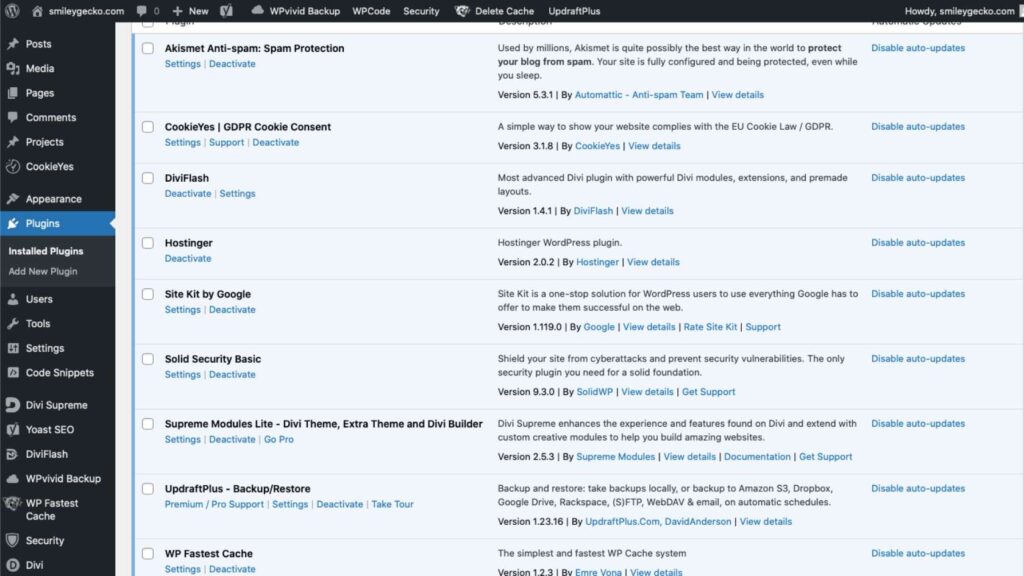
The Top 10 Plugins for WordPress
WordPress is one of the most popular and powerful platforms for creating and managing websites, blogs, and online businesses. It offers a lot of features and flexibility, but sometimes you may need more functionality or customisation for your site. That’s where plugins come in.
Plugins are extensions or add-ons that enhance the functionality of WordPress. They can help you improve the design, performance, security, SEO, and user experience of your site. There are thousands of plugins available for WordPress, both free and premium, but not all of them are worth installing. Some plugins may be outdated, incompatible, or even harmful to your site.
So how do you choose the best plugins for your WordPress site? In this blog post, we will answer some of the most common questions about WordPress plugins and provide a list of the top 10 best plugins for WordPress in 2024. We will also give you some tips on how to install and manage plugins on your site.
What are the benefits of using WordPress plugins?
Using WordPress plugins can bring many benefits to your site, such as:
- Adding new features and functionality. Plugins can help you add new features and functionality to your site that WordPress does not offer by default. For example, you can use plugins to create contact forms, galleries, sliders, social media buttons, e-commerce, and more.
- Improving the performance and speed of your site. Plugins can help you optimise the performance and speed of your site by reducing the load time, caching, compressing, and minifying the files, and improving the database. This can improve the user experience and the SEO of your site.
- Enhancing the security and backup of your site. Plugins can help you protect your site from hackers, malware, spam, and other threats by adding security features such as firewalls, scanners, SSL certificates, and more. They can also help you backup your site regularly and restore it in case of any issues.
- Boosting the SEO and ranking of your site. Plugins can help you improve the SEO and ranking of your site by adding meta tags, sitemaps, breadcrumbs, schema, and more. They can also help you analyse and monitor the traffic, keywords, and conversions on your site.
- Customising the design and appearance of your site. Plugins can help you customise the design and appearance of your site by adding themes, widgets, fonts, icons, and more. They can also help you create responsive and mobile-friendly sites.
How do you choose the best plugins for your WordPress site?
Choosing the best plugins for your WordPress site depends on your needs, goals, and preferences. However, here are some general guidelines to help you:
- Check the ratings and reviews. Ratings and reviews can help you gauge the quality, popularity, and reliability of a plugin. You can check the ratings and reviews of a plugin on the WordPress plugin directory or on other sites, such as Trustpilot, Capterra, or G2. You should look for plugins that have high ratings, positive reviews, and a large number of active installations.
- Check for compatibility and updates. Compatibility and updates can help you ensure the functionality and security of a plugin. You can check the compatibility and updates of a plugin in the WordPress plugin directory or on the plugin’s website. You should look for plugins that are compatible with the latest version of WordPress and that are updated regularly and frequently.
- Check the support and documentation. Support and documentation can help you troubleshoot and resolve any issues or questions you may have with a plugin. You can check the support and documentation of a plugin in the WordPress plugin directory or on the plugin’s website. You should look for plugins that offer comprehensive and clear documentation and that provide responsive and helpful support.
- Check the features and pricing. Features and pricing can help you determine the value and suitability of a plugin for your site. You can check the features and pricing of a plugin in the WordPress plugin directory or on the plugin’s website. You should look for plugins that offer the features and functionality you need and that fit your budget and expectations.
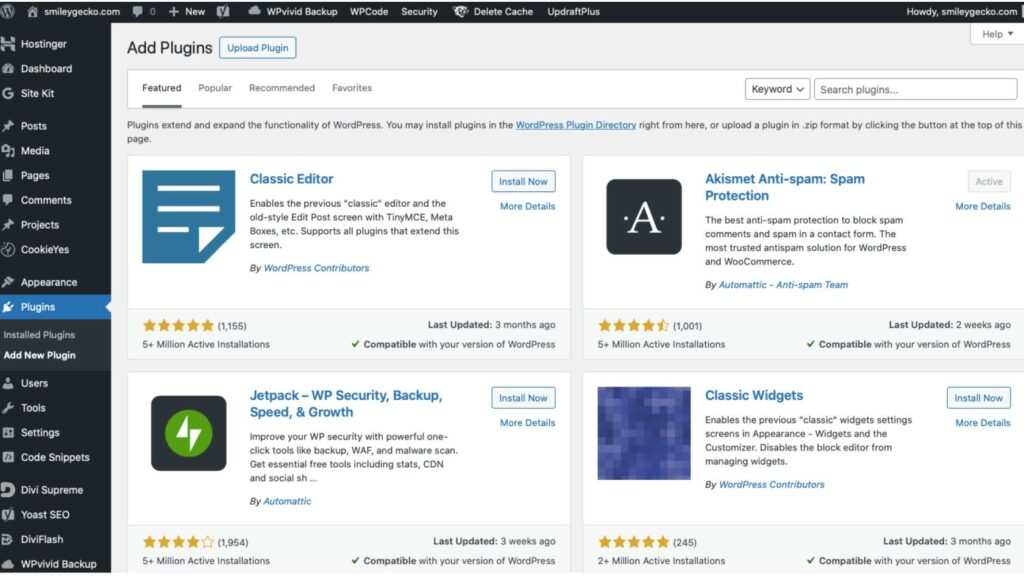
What are the top 10 best plugins for WordPress in 2024?
Based on our research and experience, here are the top 10 best plugins for WordPress in 2024, in no particular order:
- Yoast SEO. Yoast SEO is one of the most popular and powerful plugins for WordPress, with over 5 million active installations. It helps you optimise your site for SEO by adding meta tags, sitemaps, breadcrumbs, schema, and more. It also helps you analyse and improve the readability, keywords, and links of your content.
- Elementor. Elementor is one of the most popular and powerful plugins for WordPress, with over 5 million active installations. It helps you create and customise beautiful and responsive websites without any coding skills. It offers a drag-and-drop interface, a live preview, and hundreds of templates, widgets, and elements.
- WooCommerce. WooCommerce is one of the most popular and powerful plugins for WordPress, with over 5 million active installations. It helps you create and manage an online store, with features such as a product catalogue, shopping cart, checkout, payment, shipping, and more. It also integrates with hundreds of extensions and plugins, such as Stripe, PayPal, Mailchimp, and more.
- Jetpack. Jetpack is one of the most popular and powerful plugins for WordPress, with over 5 million active installations. It helps you enhance the performance, security, and design of your site with features such as caching, backup, firewall, spam protection, social media integration, image optimisation, and more.
- Contact Form 7. Contact Form 7 is one of the most popular and powerful plugins for WordPress, with over 5 million active installations. It helps you create and manage contact forms, with features such as multiple fields, file attachments, captcha, and more. It also integrates with other plugins, such as Mailchimp, Flamingo, and more.
- Akismet. Akismet is one of the most popular and powerful plugins for WordPress, with over 5 million active installations. It helps you protect your site from spam by filtering and blocking spam comments and trackbacks. It also helps you save time and bandwidth by reducing the load on your server and database.
- WPForms. WPForms is one of the most popular and powerful plugins for WordPress, with over 4 million active installations. It helps you create and manage forms, with features such as a drag-and-drop interface, conditional logic, file uploads, email notifications, and more. It also integrates with other plugins, such as PayPal, Stripe, Mailchimp, and more.
- WPBakery Page Builder. WPBakery Page Builder is one of the most popular and powerful plugins for WordPress, with over 4 million active installations. It helps you create and customise any type of page, with features such as a drag-and-drop interface, front-end and back-end editing, and hundreds of templates, elements, and addons.
- MonsterInsights. MonsterInsights is one of the most popular and powerful plugins for WordPress, with over 3 million active installations. It helps you connect your site with Google Analytics and track and analyse the traffic, behaviour, and conversions of your site. It also helps you optimise your site for SEO, e-commerce, ads, and more.
- Smush. Smush is one of the most popular and powerful plugins for WordPress, with over 2 million active installations. It helps you optimise and compress the images on your site without losing quality. It also helps you improve the speed and performance of your site by reducing the file size and load time of your images.
Conclusion
Plugins are essential for any WordPress site, as they can help you add new features and functionality, improve performance and security, boost SEO and ranking, and customise the design and appearance of your site. However, you should be careful and selective when choosing and installing plugins, as not all of them are good for your site. We hope that this blog post has helped you learn more about WordPress plugins and the top 10 best plugins for WordPress in 2024.
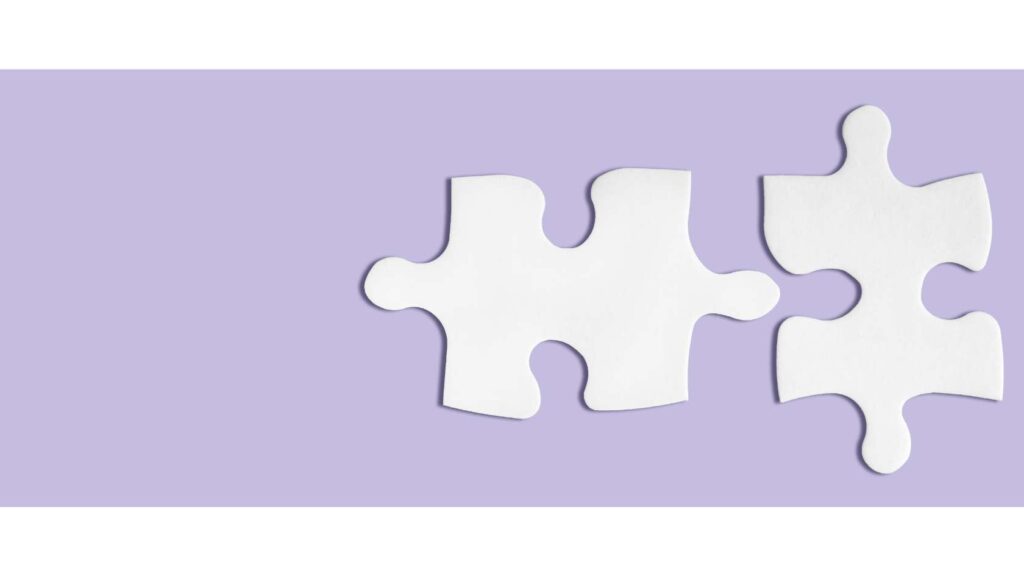
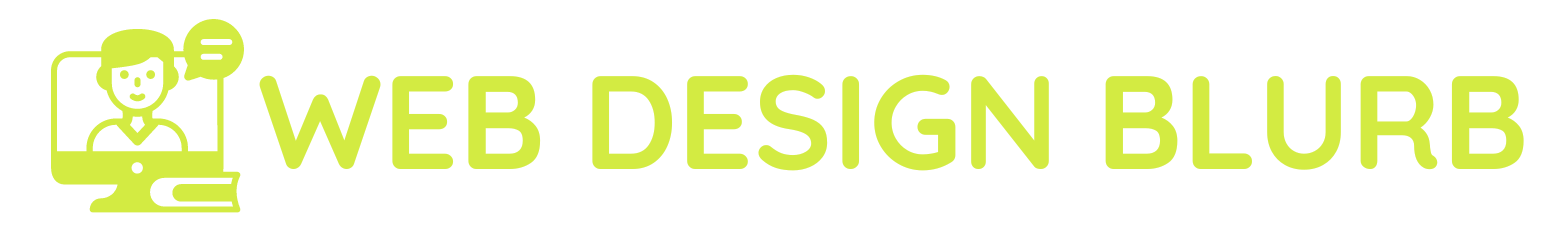




0 Comments